Scanning
The UCC’s main task is, of course, to control the scan hardware. Compatibility with the equipment produced by major manufacturers ImageAccess, SMA and ProServ means that you can use the UCC to perform scans on thousands of widely used devices and deliver the functionality required on a daily basis for large-scale digitisation. The following functions are available:
- A variety of file formats
- Choice of resolutions
- Different colour depths
- User-defined image details thanks to the use of frames
- Automatic management of image location
- Automatic image naming
- Image sorting
- Copying of previously digitised materials from the file system (as a virtual scanner)
Scanning with added value
High-quality digitisation involves more than creating images. Use the valuable unused time during scanning while the material is being browsed, page-by-page.
Your scan operators can create the necessary added value for your images using the touchscreen options:
Useful automation
Where possible, the UCC aims to support manual tasks with useful automation or indeed eliminate the tasks altogether. One particularly helpful feature, for example, is the automatic page number checking function that is performed during scanning as a quality control measure. Pages that have been skipped are immediately identified automatically with the help of the pagination function and the scan operator is notified. The number of pages hereby identified is also used for the UCC’s fully automatic pagination function. So the quality control measure saves time on two fronts: pages are no longer skipped during the scanning process and pagination sequences are created automatically.
Other automated processes performed by the UCC include the following:
- Use of the scanner hardware’s automatic page cropping feature
- Generation of multiple individual images from areas of a scanned image
- Creation of any image derivatives of your choice
- Implementation of automated image optimisation, e.g. for presentation or OCR
Universal Capturing Client
System requirements
| Operating system: | Windows |
| RAM: | 4 GB |
| CPU: | 2 cores |
| Hard disk: | 300 MB for the application plus storage space for digitised material |
Get the software
| Documentation: | Download the UCC manual here |
| Installation: | On request |



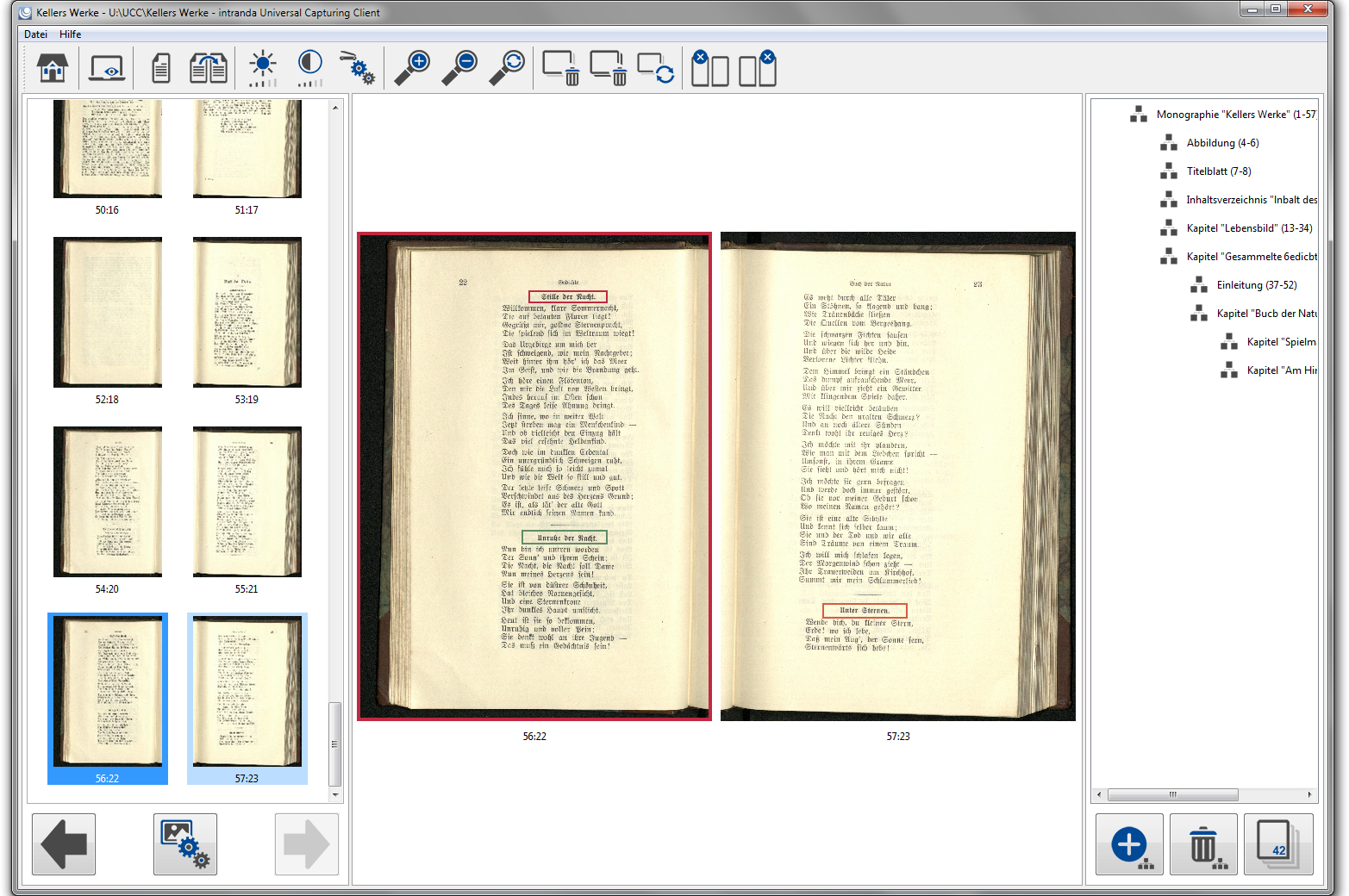
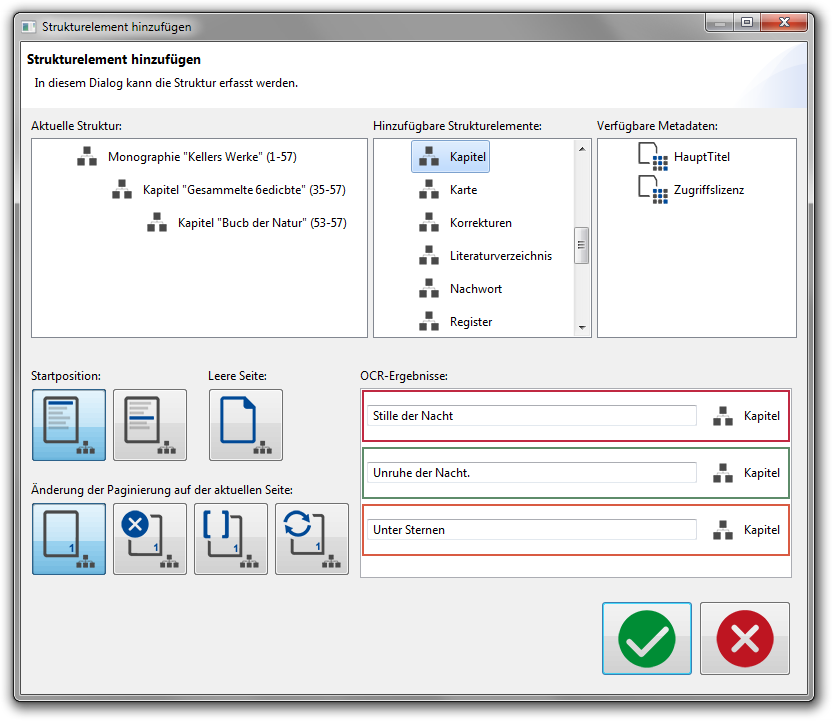
Comments are closed.